Using Google Classroom View Student Work
In part 1 of this post I explained how to access all student work through Hapara. If you would like a more direct way to see work that you assign to students, using Google Classroom to view student assignments might work well for you. You can see any assignment that your students create to turn in to you. The disadvantage compared to access through Hapara in part 1 is that you can’t necessarily see all of the other documents your students are creating, only the ones shared via Google Classroom.
Access to Student Documents Through Google Classroom
Google Classroom allows you to access student work that you have assigned in that class. To get to Google Classroom, you can use the Edmonds Bookmarks on your bookmarks bar, or go to classroom.google.com. Then select the class you want to view. |
After you navigate to the class you can choose a previously assigned assignment to view.
If you have selected the option for each student to get a copy of the assignment you can see their individual work by clicking on either the Not Done, Done or Returned areas of the assignment view. If students have created their own work in assignments you should still be able to click on the Done, Not Done or Returned numbers to see work.
You can see student work as it is being completed, add comments, or provide additional direction for students.
Those are the two ways for you to see your students' work in Classroom without asking students to share any document with you through Google. Your instructional coach would be happy to support you in setting up Google Classroom if you need some assistance.
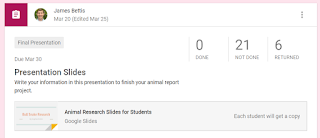
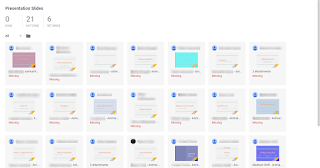
Comments
Post a Comment