Today I want to offer a few keyboard shortcuts that will hopefully make navigating Chrome and other web browsers much easier!
How many times have you accidentally closed a window because of a sensitive track pad or a stray click? Don't fear, there is a quick and easy way to reopen the last closed tab in the Chrome browser. (It also works to see what students just closed as you walked by them! 😉).
 If you want to reopen a closed tab you can press these three keys together:
If you want to reopen a closed tab you can press these three keys together:
To close the current tab or window you are viewing press:
How many times have you accidentally closed a window because of a sensitive track pad or a stray click? Don't fear, there is a quick and easy way to reopen the last closed tab in the Chrome browser. (It also works to see what students just closed as you walked by them! 😉).
 If you want to reopen a closed tab you can press these three keys together:
If you want to reopen a closed tab you can press these three keys together:Ctrl + Shift + T
(Ctrl + T opens a new tab)To close the current tab or window you are viewing press:
Ctrl + w
To move to the next tab in the Chrome window press:
Ctrl + Tab
To move to the previous the tab open in the Chrome browser window press:
 If you are interested in more shortcuts in Chrome, check out this help page.
If you are interested in more shortcuts in Chrome, check out this help page.
If you want to learn more Gmail, Drive or other Google tools the Google Product Forums are a good place to bookmark. Similar forums exist for Microsoft products as well. In those forums you can find answers to common questions, post your own question, find shortcuts and much more.
Take a look at let us know what you are learning in the comments below!
Ctrl + Shift + Tab
 If you are interested in more shortcuts in Chrome, check out this help page.
If you are interested in more shortcuts in Chrome, check out this help page.If you want to learn more Gmail, Drive or other Google tools the Google Product Forums are a good place to bookmark. Similar forums exist for Microsoft products as well. In those forums you can find answers to common questions, post your own question, find shortcuts and much more.
Take a look at let us know what you are learning in the comments below!
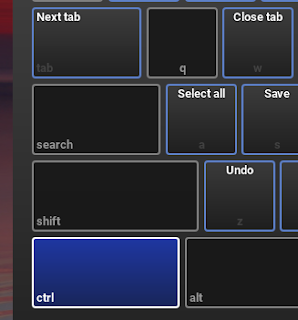
Comments
Post a Comment