Need to have your audience read along with your live presentation? Turn on closed captions in Google Slides!
Here are the steps:
1. Open your Google Slides presentation.
2. Click the 'Present' button to start the presentation.
3. Hover the cursor near the bottom of the screen to view the presentation menu and click 'CC Captions'.
5. Your spoken words will display at the bottom of the screen!
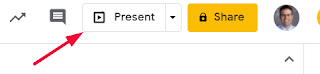


Comments
Post a Comment